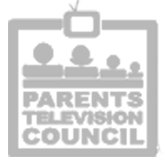Meet Creo Tolerance Analysis, Analyze and Document Geometric Tolerances Directly on 3D CAD Models
Download a 30-day Trial of Creo 7.0!
By form submission, you agree to the Terms of Service
ABOUT
Creo Tolerance Analysis:
Powerful Tolerance Analysis Capabilities!
Variety may be the spice of life, but wide-ranging variation in physical dimensions, properties or space between parts is the last thing you want when the components of your product must fit together correctly. You want your parts and assemblies to be within certain tolerances, or acceptable degrees of variation.
Creo Tolerance Analysis Extension (TAE), powered by CETOL Technology, is an extension to Creo Parametric. With Creo TAE you can evaluate the impact of tolerances and dimensioning on product designs before the product reaches either prototyping or manufacturing.
Using these tools, designers can produce products that meet customer requirements within acceptable margins. The result: shorter product development cycles, lower costs, and higher product quality. Put Creo Tolerance Analysis to work for you.
-

WORST CASE & STATISTICAL ANALYSIS
WORST CASE & STATISTICAL ANALYSIS
Creo TAE provides two analysis tools: worst-case analysis and statistical analysis. Worst-case analysis, often used for critical components, considers what happens when each of the components in the stack-up reaches the maximum acceptable measurement. In statistical analysis each component’s variation is modeled as a statistical distribution. These distributions then are added together to predict the distribution of the assembly measurement.
-
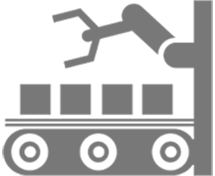
TOLERANCES & VARIATIONS
TOLERANCES & VARIATIONS
Designers must be able to see tolerances and variations on their design models, analyze sensitivities, and visualize cumulative tolerances in order to understand the impact and engineer robust designs that won’t fail downstream in the manufacturing process. Analyzing and incorporating manufacturing tolerances and variation constraints early in the design process saves both time and cost.
-

WELL DOCUMENTED
Features
Creo Tolerance Analysis, Analyze Geometric Tolerance and Variations
Images & Videos
Examples Using Creo Tolerance Analysis
Select Category
-
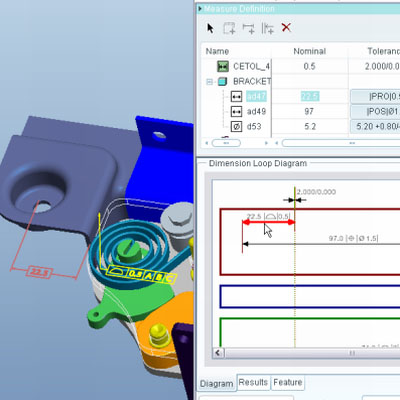 User Interface
User InterfaceIntegrated graphical user interface is easy to learn and use.
-
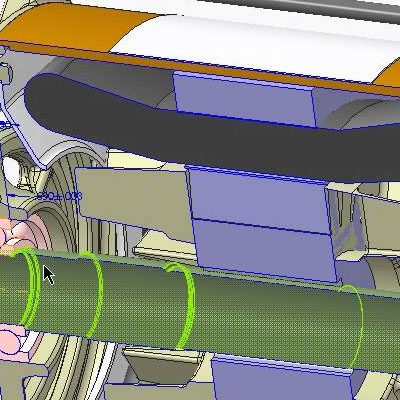 Enable Designers
Enable DesignersEnable designers to create products that are designed for manufacturability.
-
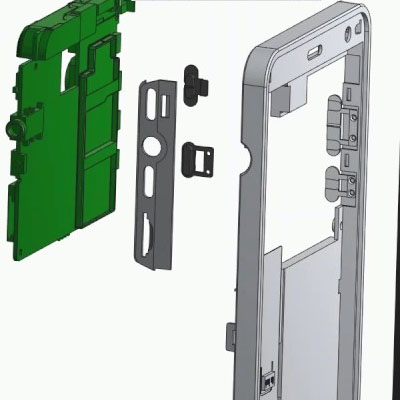 Changes
ChangesAny change made to the design is automatically reflected in all downstream deliverables.
-
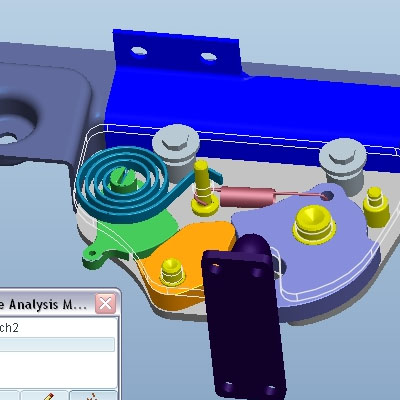 Eliminate Translation
Eliminate TranslationAvoid errors and save time by eliminating the need for data translation.
-
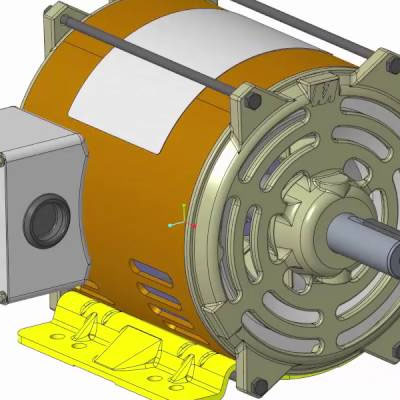 Dynamic Display
Dynamic DisplayDynamic display of results within the Tolerance Analysis Feature.
-

-

-

-
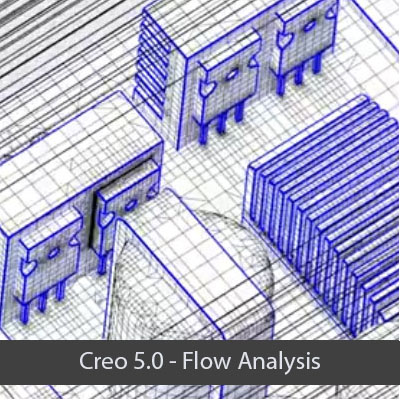
-

See More Videos on Creo Tolerance Analysis